To enjoy the optimized features the MYRACEGATE App has to offer, please verify you are using the latest version available.
To enjoy the optimized features the MYRACEGATE App has to offer, please verify you are using the latest version available.
To enjoy the optimized features the MYRACEGATE App has to offer, please verify you are using the latest version available.