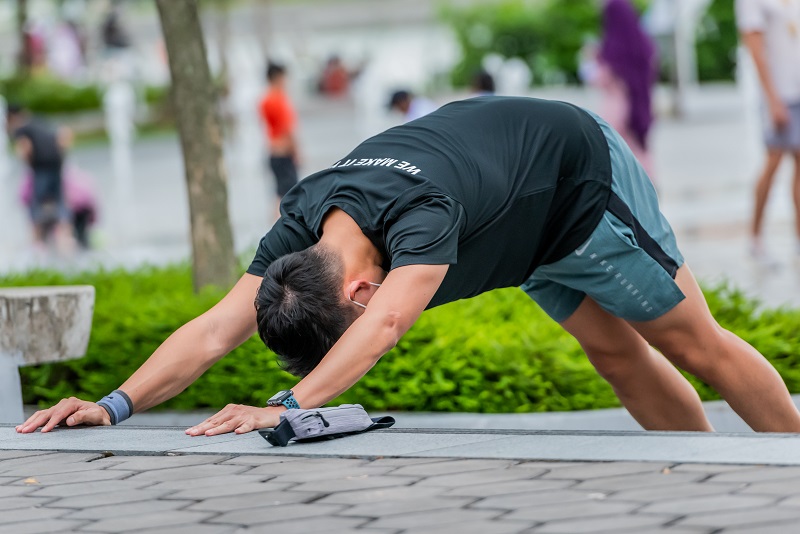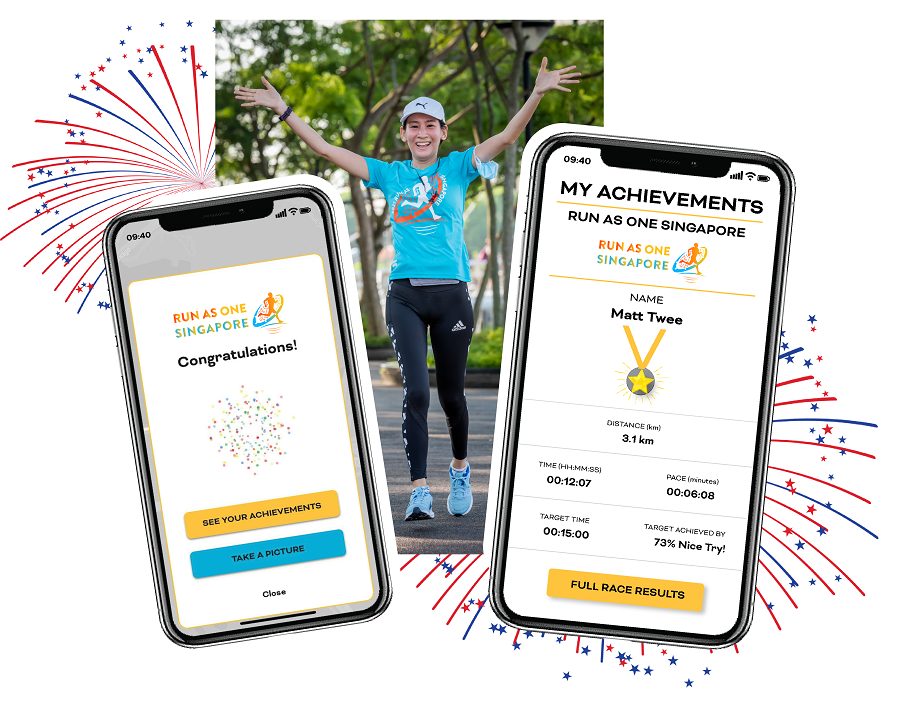• Book a time slot to be able to start your race.
• You can change your time slot at any time.
Resources: “What time shall I run to beat the heat?”
• Venue map for the start and finish location
• Course maps
• First-timer tips
• Download the MyRaceGate app (from Tuesday 28 June)

• Check your race day and time slot booked
• Prepare a water bottle (no drink stations available)
• Bring headphones
• Don’t bring a bag (there’s no bag minding service)

• Ensure you have the correct phone settings for the best experience
• Select your target time
• Choose your competitors
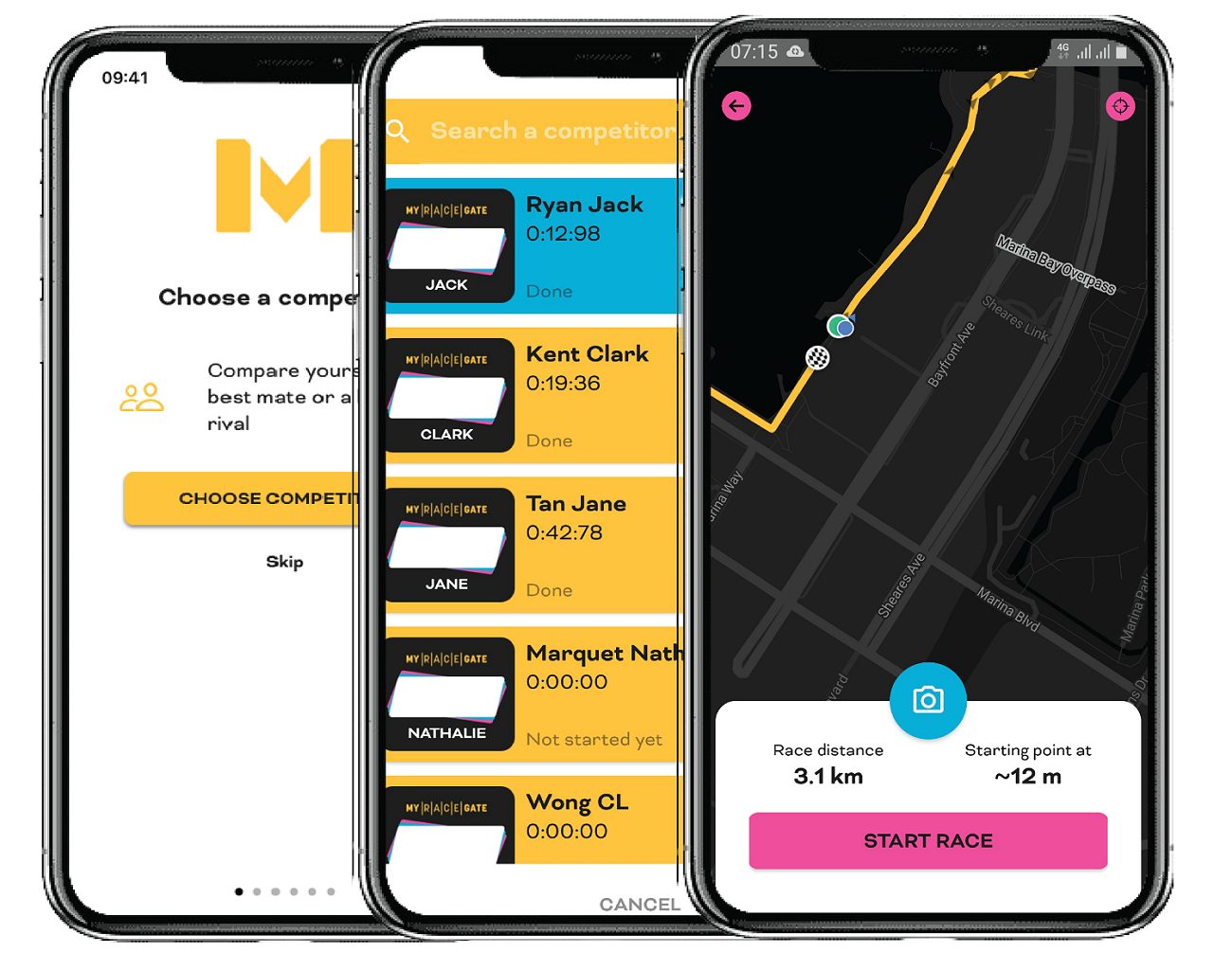
• If it’s raining and you can’t leave the house to do your race, book a new time slot as soon as possible
• Warm-up. Resources: See warm-up drills you can do before your race